How to get IPTV free or Paid?
iviewHD with many many UK, Greece, Ireland, Italy, Germany...local live channels, with News, Movies, Wonderful Football games, Golf, UFC, Boxing...the best choice for the sport fans!
You can watch this video to quickly learn how to get a free trial of IPTV and how to activate it, but I recommend you read the text because this is the full IPTV trial guide, right.
Let's start the step-by-step tutorial
How to take 3days IPTV Trial for Free
Follow my step-by-step guide and you can also get a free IPTV trial in 3 minutes
It basically boils down to four steps
1. Create for an iviewHD Shop Account
2. Select a IPTV Trial for Free
3. Setup IPTV on Your Streaming Device
4. Activate IPTV Subscription Code, Enjoy
#1 Create for an iviewHD Shop Account
The iviewHD Website Account is completely free to Create, and once you have an iviewHD Website Account, you will be able to start a 3-day IPTV trial. The registration process is very simple, please follow me.
-1 Open your browser and go to the iviewHD website: https://www.buyiviewhdiptv.com/register.html
-2 Enter Username, Email, Country, Password, enter the Password again, check I’m not a robot, and click Register
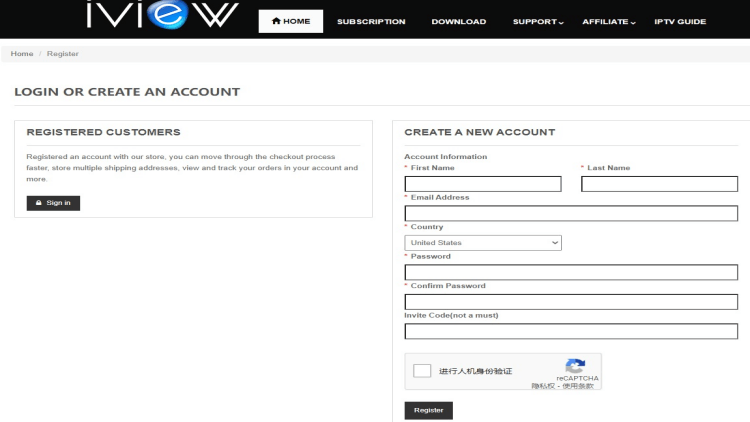
-3 Enter your email, find the email we sent you to activate your account, click the activation link, and your account will be registered successfully. Please note that activation messages may be in your spam mailbox.
#2 Select an IPTV Trial Plan for Free
-1 Log in to your iviewHD Website account
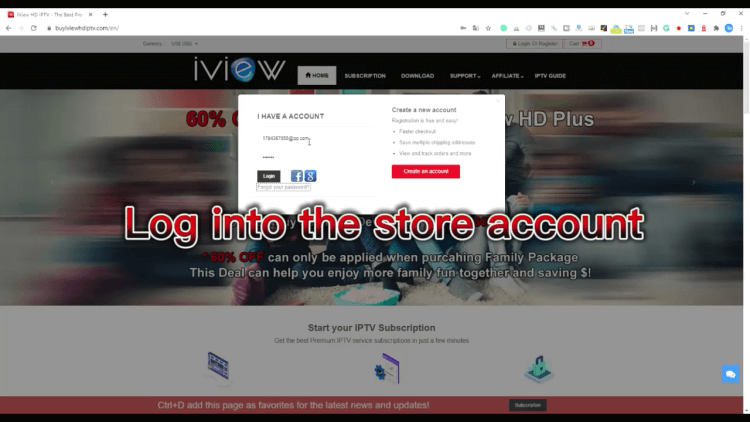
-2 Click the Subscription button on the top menu
-3 We have 3 IPTV Subscription Packages, please choose your favorite IPTV plan
-4 Click Get Now and the IPTV activation code will be sent directly to your email or your website account, Click here to read how to find your IPTV activation code.
#3 Download & Install IPTV on Your Streaming Device
IviewHD is an Android-based standalone app that works perfectly on Android TV boxes, tablets, smartphones, Firestick, Nvidia Shield and more, You can read the detailed IPTV installation guide for your streaming device here
#4 Activate IPTV Subscription Code
-1 Open the iviewHD APP and Click Settings
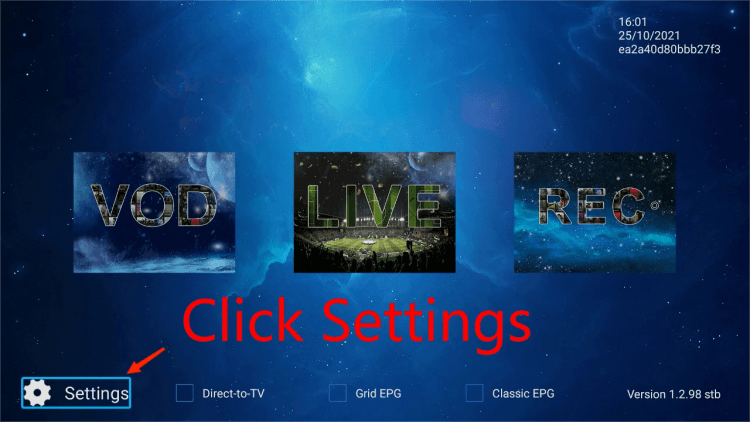
-2 Enter your IPTV activation code
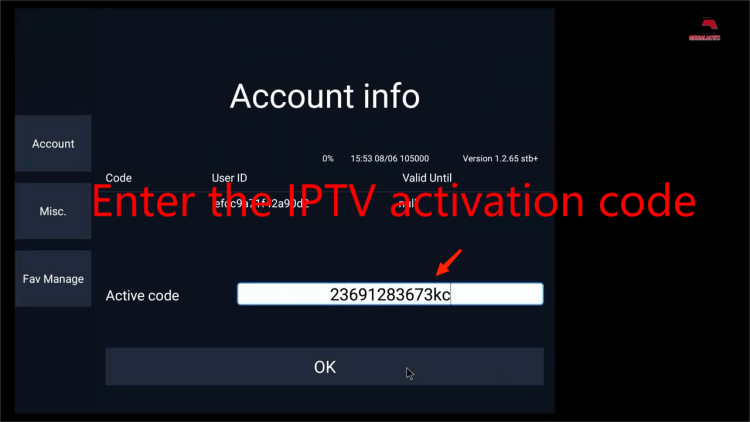
-3 Enjoy the best IPTV streaming service
You don't have an iviewHD subscription yet? Choose the best IPTV subscription plan here
Q: Paid, Where to find subscription code?
A:Login, MY ACCOUNT-My Orders-View Order-SKU/IPTV CODE Or Check mail/spam box, code is also sent automatically. Or contact us by email.
Q:Why the code wrong not work?
A: Pls fill in the correct code. Or check whether install correct apk, there are two version: Normal (Blue)&Plus (Red).
Leave a Message


